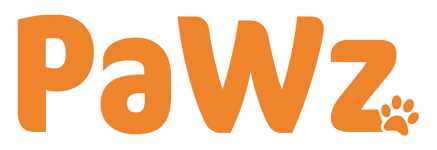Ordering
How do I place an order?
To place an order, select the quantity and characteristics (size/colour/length/etc.) of your product and click ‘Add to Cart’. Continue until your shopping cart has everything you want to order.
You can also click ‘Buy Now’ to go straight to the purchase page.
When your cart is ready, click on the ‘Cart’ icon in the top right corner of the screen. Check all items in your cart, adjust quantities if needed, and click ‘Proceed to checkout’.
Next, either sign in to your account (icon top right) or enter your shipping details and password to create a new account. Confirm the shipping method, apply any discounts or gift cards, and verify all items in the order.
Click ‘Place Order’, enter your details in PayPal, and accept. We’ll process your order and keep you updated every step of the way.
Can I send an order as a gift?
Yes. Use the recipient's address for shipping and your own for billing. Unfortunately, gift wrapping is unavailable.
How much does postage cost?
We offer free metro shipping on orders over $49+.
What if I change my mind after purchase? How do I cancel the order?
Orders are prepared quickly. Immediately email our support team at info@petpawz.com.au. If already shipped, our standard 30-day return policy applies.
Can I change or cancel my existing order after purchase?
Orders cannot be changed once payment is made. To cancel, immediately email info@petpawz.com.au with your order details. Due to our fast shipping process, quick action is necessary.
Where is my confirmation email?
Confirmation emails are sent within a few minutes. Check your spam/junk mail folder. If missing, contact info@petpawz.com.au.
Why was my order cancelled?
Please check your confirmation email or spam/junk mail folder. For further assistance, contact info@petpawz.com.au.
Payment
How can I pay for my order?
We accept payments via PayPal. No PayPal account is required—you can pay with any major bank card through PayPal.
Why was my card declined?
Check your card details carefully. If issues persist, contact your bank.
Can I make an order online and pay for it over the phone?
We only offer online payment options as we operate exclusively online.
When will my bank account be charged?
Your account is usually charged immediately upon placing the order. Occasionally, charges occur when your order is ready to ship. Contact info@petpawz.com.au if issues arise.
Returns
I have changed my mind. Can I return an item or an entire order?
Returns are accepted within 15 days if the item is unopened and in original condition, including packaging. You can exchange the item or receive store credit.
What happens if an item I bought is damaged or defective?
Please email info@petpawz.com.au with your order number, issue description, and photos if possible. We’ll arrange a replacement or refund based on your preference.
How long does the return process take? How long until I see money in my account?
The return process can take approximately 2 weeks. After the supplier receives and processes your package (2-3 days), the refund appears in your bank within 5-7 business days.
Technical Issues
I have a technical issue. What do I do?
Each supplier has different return policies. Generally, you might be responsible for shipping costs for replacements. Check the item listing for specific return policies.
Accounts
Do I need an account to place an order?
Creating an account helps you track your orders but is not required for making a purchase.
I have forgotten my password. What do I do?
Visit the account login page or click this link: Forgot Password.
If email issues persist, contact info@petpawz.com.au for assistance.
Contact Us
Have questions or just want to say hi?
Drop us a question.
Contact Information
We love hearing from you. Our friendly team is always here to chat.
-
Email: info@petpawz.com.au
-
Warehouse Address: 7 Duigan Dr, Moorabbin Airport VIC 3194